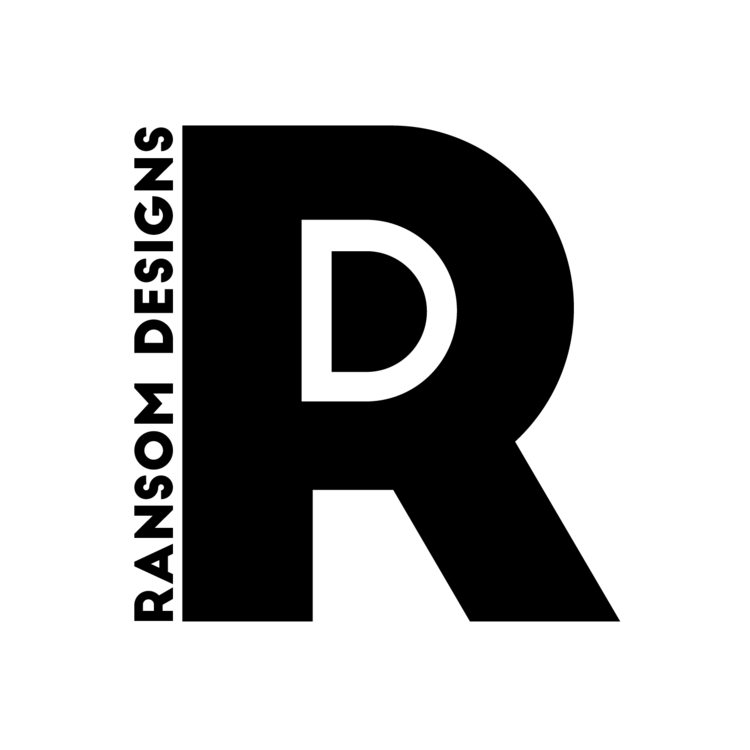Being that I’m doing these experiments in 2024, and design and As I’m doing these experiments in 2024, and design and illustration are at the heart of what I’m doing, it’s impossible to ignore the impact of AI on the subject.
With Adobe Firefly launching in beta last year, I haven’t really had a chance to play around with it, see what it can do or use it in any of my work.
A large concern of many designers with AI is that true AI still is yet to be made - In the sense that it is creating something truly unique. Instead, generative AI takes the prompt, ‘man sitting on a log’ for example, goes out to the internet to find hundreds of pictures, illustrations or graphics of men sitting on logs, and stitches them together to make a new piece of work. However there are lots of ethical issues, not to mention copyright issues, with using AI generated work and passing it off as your own. As YouTube designer Will Patternson explains in his video “Is Adobe AI Firefly the Future of Graphic Design? 🤨” Adobe have gotten around this copyright issue somewhat by its AI only sourcing from the Adobe Stock library and therefore, the images being stitched together are based on work that was intended to be used by others (Patterson, 2023).
My own personal reservations with using AI, besides the copyright and ethical issues, are that every piece of AI generated work I’ve seen to date, is A) extremely complicated and B) looks very much like it’s been made with AI.
To explain; When making a logo or a logo mark or a mascot, the rule is always KISS (Keep It Simple Stupid) This mark or drawing needs to work on giant billboards and favicon alike - Meaning that it needs to be scalable. Generative AI seems to suffer from the same issue Live Trace does. Live trace is the software within Adobe Illustrator that turns raster artwork into vector artwork. With both systems, as far as I’ve seen, they make too many vectors! You end up with so many colours and points and handles, that the artwork looks exactly like it’s been made with AI or Live Trace and any designer can spot it a mile off. When you scale it up to the size of a poster or billboard, all you see are the thousands of extra lines and colours that no human would put there.
But that may be different with Adobe.
I’ve been working with a client recently who needed a brand identity for herself as a stunt person and TV presenter. I’ve been working on a few ideas already that are logotype based but thought it might be good to use AI to explore an illustration path. This feels like it could work well as the client is of Vietnamese heritage and has said explicitly to ‘lean into that as hard as you can’! It feels much better for a computer to do that, than for me to!
Here are a sample of my prompts and there results:
“Asian stunt woman logo”
“Asian stunt woman”
“Asian woman smiling”
“Portrait Asian Woman Smiling”
As you can see the results are varied. There is a slider in Illustrated labeled ‘Detail in vector graphic’ that goes form ‘Minimal’ to ‘Complex’, but even with the this set to minimal, we still end up with overly ‘vectorised’ looking images. Again, too many colours and too many points, but I will say a lot better that live trace does. The other major issue I have with these results is it basically isn’t what I’m looking for. And if a tool doesn’t do the job you need it to, it isn’t a very useful tool!
However, there is some light at the end of this tunnel. I think what this is actually most useful at is providing a reference to start from and adapt to fit the work you currently have.
For example I took this portrait:
And treated it the same way I did in the Fraser Davidson tutorial in this project. I faded it back, and thickened and simplified the lines to create a more ‘logo’ looking version of it.
I then attached this to the body I had sketched from a photo of Sam (the client) and with some line thicken tweaking and moving a few things around, was able to create a logo that works reasonably well. I’ve even show it to her as I starting point and she likes where it’s going to with a little clean up and adding some colour I’ll be on my way to a successful logo.
So to conclude, I think AI defiantly has it’s uses and is a great resource if you’re able to adapt the results to fit your work. But it’s not the quick fix to graphic design that it’s being heralded as. You can’t say ‘draw my a logo for an asian stunt woman / tv presenter’ and it spits one out. At least it didn’t for me, so I glad to say I think my job is secure for a few more years!