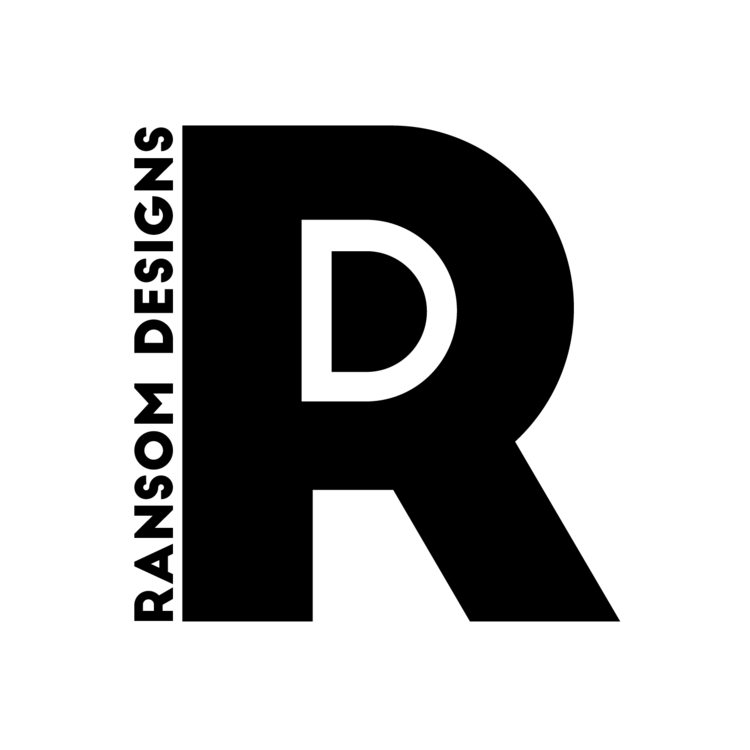How To Design Sports Logos: Create Your Own Team Mascot | Fraser Davidson
This Skill Share course is the first of the upsizing exercises I wanted to engage with during this research project. Based on the research and conversations I’ve had so far it feels like the most succinct area of mascot creation.
In the course video Davidson takes the student through the steps of creating the style of sport mascot logo he is known for. The main steps of this are: acquiring reference photos, drawing the main lines of this image, a two step process of thickening the lines, and finally added shading to the image.
Reference
Davidson states he tends to use statues as good reference images as they are holding one pose and you can take photos front on, profile and at an angle.
Drawing
The next step is to draw the feature lines of the animal. What was interesting here was that these lines weren’t the actual ‘features’ of the animal but more of of lines of focus that give the overall shape of the animal. In the tutorial Davidson uses the pen toll directly into Adobe Illustrator but I feel like I would like to experiment with this by doing it by hand.
Thickening Lines
This section of the tutorial was the part that I feel gave me the most in terms of techniques I didn’t know beforehand. In the past when I have attempted to produce images like this, I’ve used the pen tool to draw the lines in illustrator and then used the width tool to adjust the thickness of each line. But instead Davidson draws around the lines where he wants the stroke to be as a solid shape. He makes sure he’s keeping the lines simple and consistent, with an emphasis on clean lines with only two anchor points, but by producing the lines this way he has so much more control on the line thickness and isn’t scared to make them incredibly thick which I think gives him the style he has.
At this point in the process Davidson has taken the image away from the reference image so he is viewing them side by side. The only part of the process that involves ‘tracing’ is the first drawing step. This feel important to not get bogged down in the details of say, the fur or the folds in the skin, but allows him to make decisions based on what’s going to look best for the design, but what’s going to reflect the reference images the best.
Once a first round of line thickening has taken place, this then becomes the new reference image and another round of thicken and simplification happens. This allows a few things to happen; one is that if some lines are too close together, they should be combined and create an entirely new shape. It also allows for the negative space between lines to be considered. This needs to be as thick as the black lines in order to maintain consistency and legibility. The ends of each line shape need to be considered as well. They need to be thick enough and not taper toward the end so the look “as if they were drawn with the same width pen” (Davidson, 2014)
Refine
The last step in this process is one last pass over everything, paying attention and making sure there are any superfluous anchor points or lines and the thickness of the lines are consistent across the whole design.
One thing that I noticed across this tutorial, which is similar to something that happened whilst speaking with Darren Tate, is that there are lots of areas where there are some intrinsic theory ideas that Davidson knows and talks over without really explaining to the viewer. He has a inbuilt knowledge of things like how thick a line should be, when negative space isn’t working and if the curve of a line isn’t working with it’s counterpart. With regards to the line thickness issue, Davidson has a strategy of zooming in and out of the piece to see how it looks on a smaller scale. Again, this isn’t something he addresses or makes clear in his methodology. This is something I’ll need to pay attention to moving forward with my own interviews to make sure processes aren’t being glossed over.